Jira
Setting up
How it works
The Jira connector pulls in all tickets from the specified projects with a limit of 800 tickets.
For every Jira issue this connector will pull:
- Title
- Description
- Common fields (like assignee, reporter, status, priority)
- Comments
Authorization
-
Log into Jira Software and click your profile image and select Manage Account from the menu.\
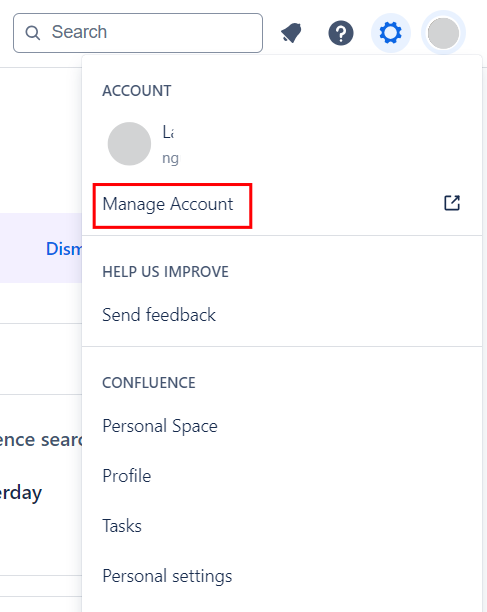
-
Navigate to Security and click Create and manage API tokens.\
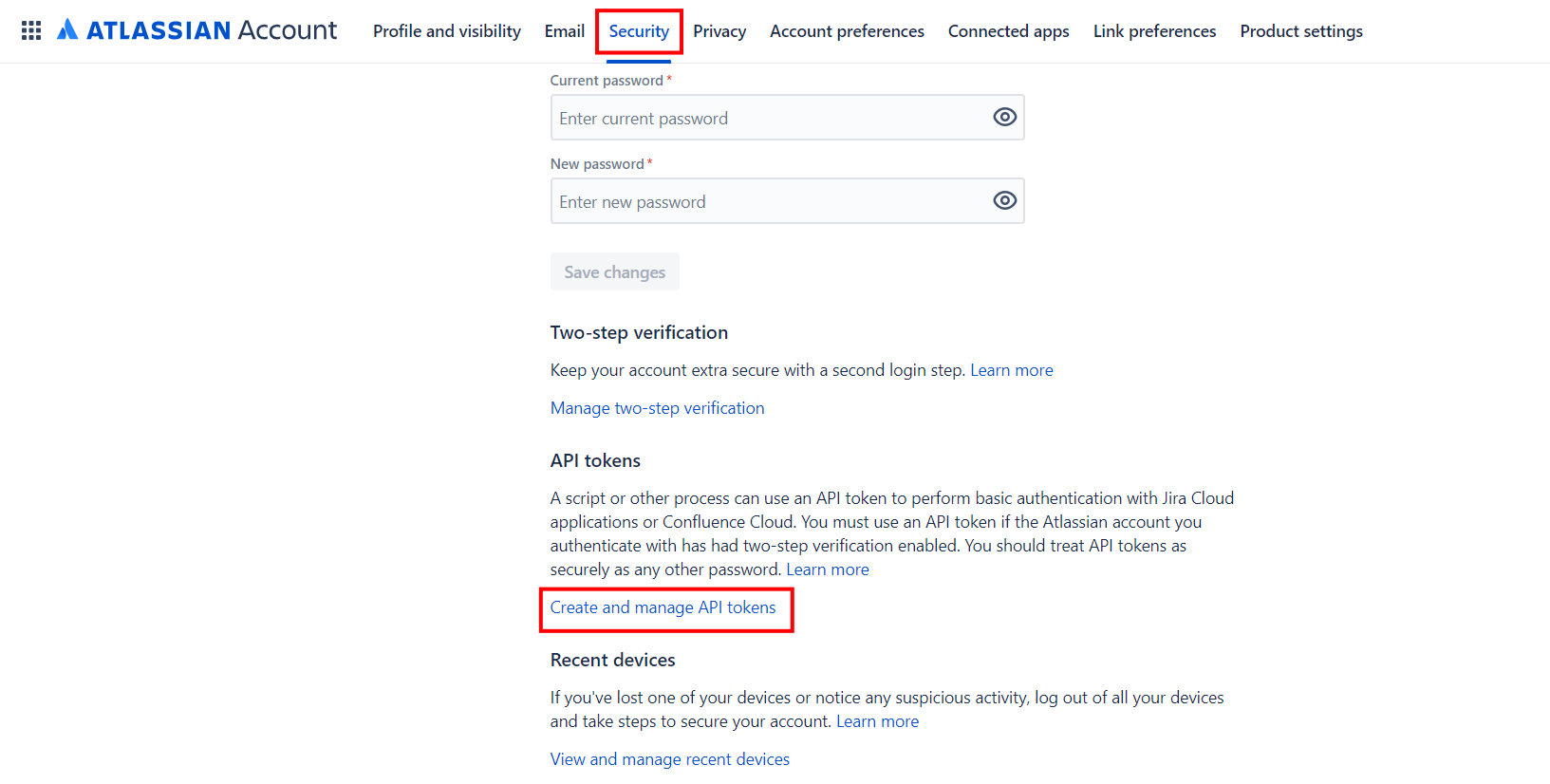
-
Click Create API token.\
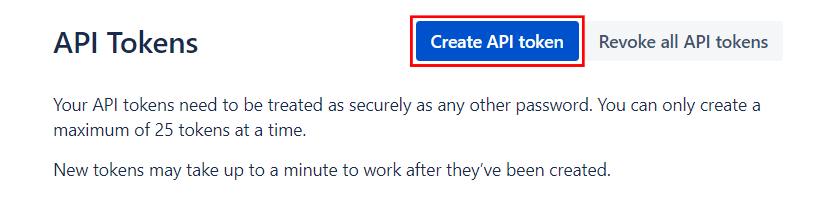
-
Enter a Label and click Create.\
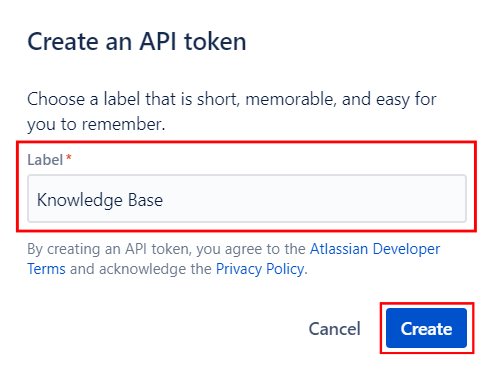
-
You can copy the token to clipboard.\
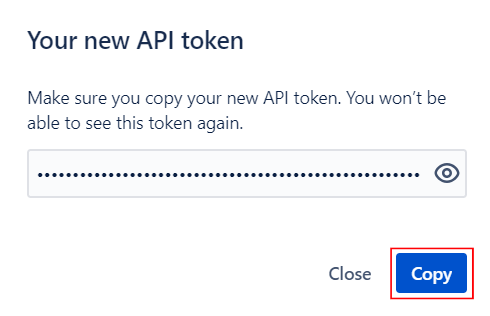
Username is the user's email address.