How to cancel subscription?
NOTE: There is the only way to cancel your subscription. Signing out the account or deleting the Jarvis app doesn't cancel subscription.
Step 1: Log into the Jarvis Admin Page
You have two options to access the Jarvis admin page:
- Access the user center via Jarvis browser extension.
- Alternatively, you can go directly to the Jarvis Admin website.
- Enter your credentials to log into the Jarvis application.
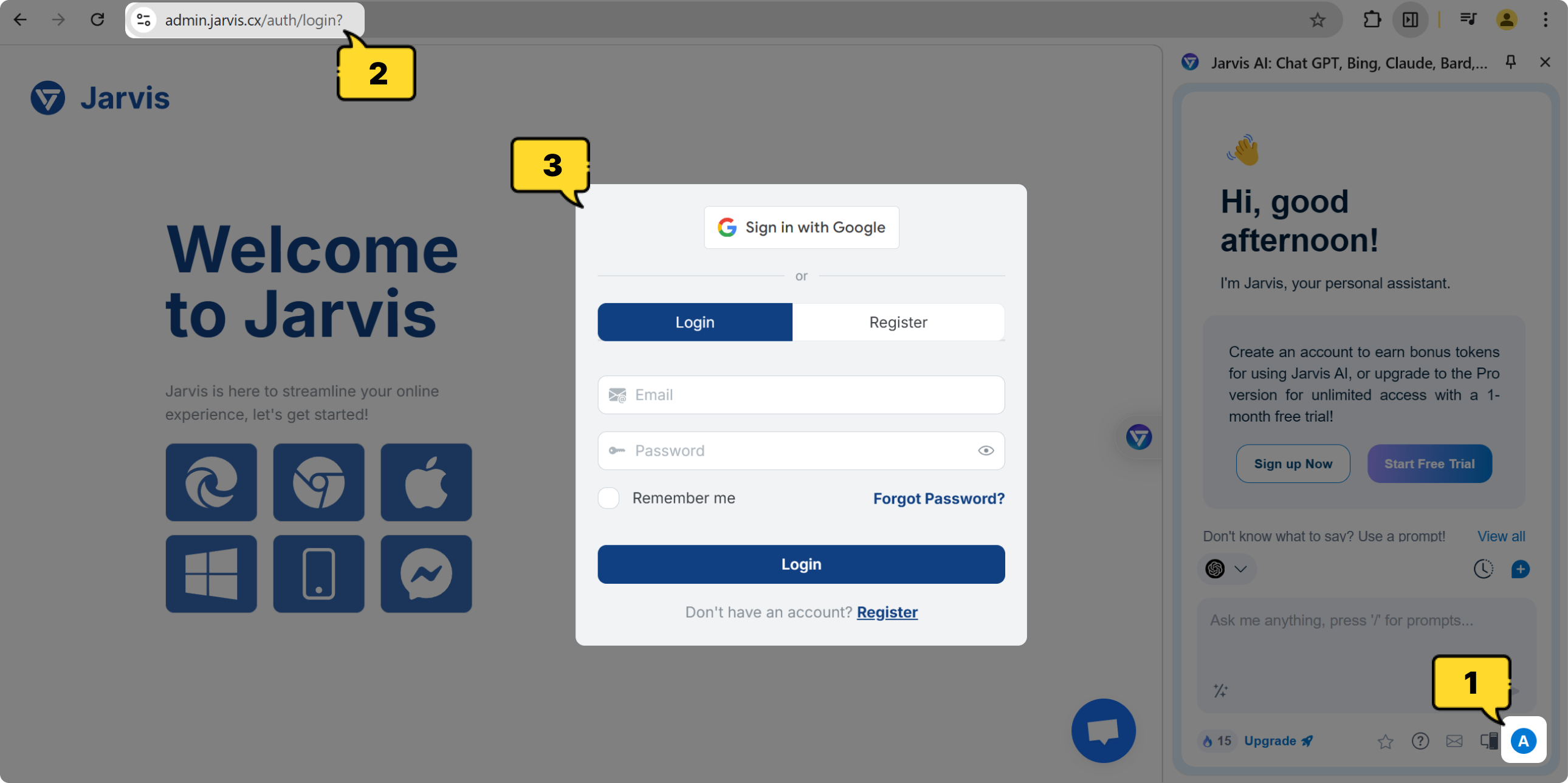
Log into the Jarvis Admin page
Step 2: Navigate to Subscription Details
- Once logged in, locate to "Subscription" tab in navigation bar.
- Please click
.png) to find details about your current subscription.
to find details about your current subscription.
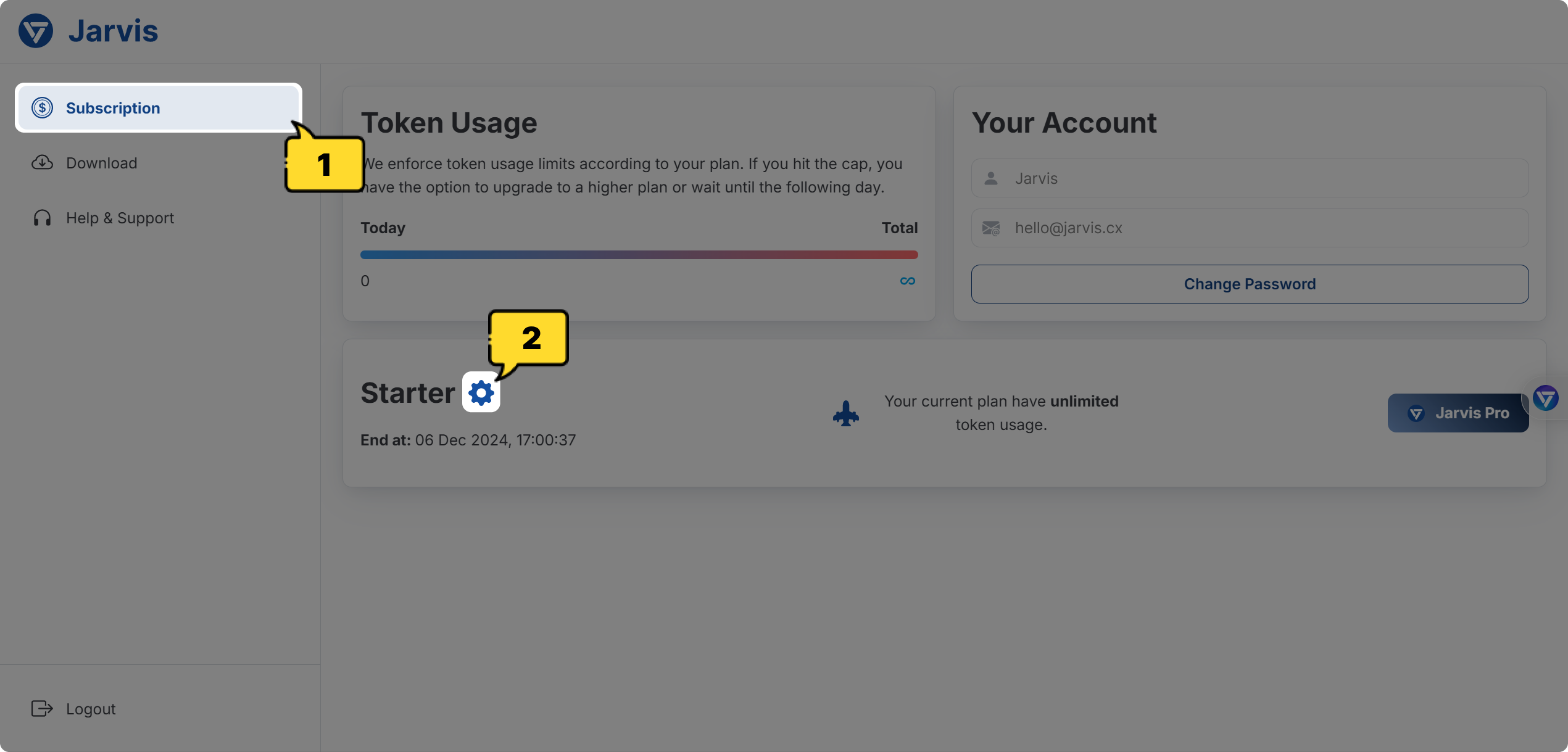
Navigate to Subscription Detail
Step 3: Cancel Subscription Plan:
- On the Subscription Detail page, look for a "Cancel Plan" button and click on it.
- A confirmation page will appear, asking you to confirm your decision.
{% hint style="info" %} Hint: Your plan will be canceled, but it will still be available until the end of your billing period. {% endhint %}
- If you are sure you want to cancel, click on the "Cancel Plan" button.
- Please take a moment to provide your feedback - your input is valuable and helps us improve our services.
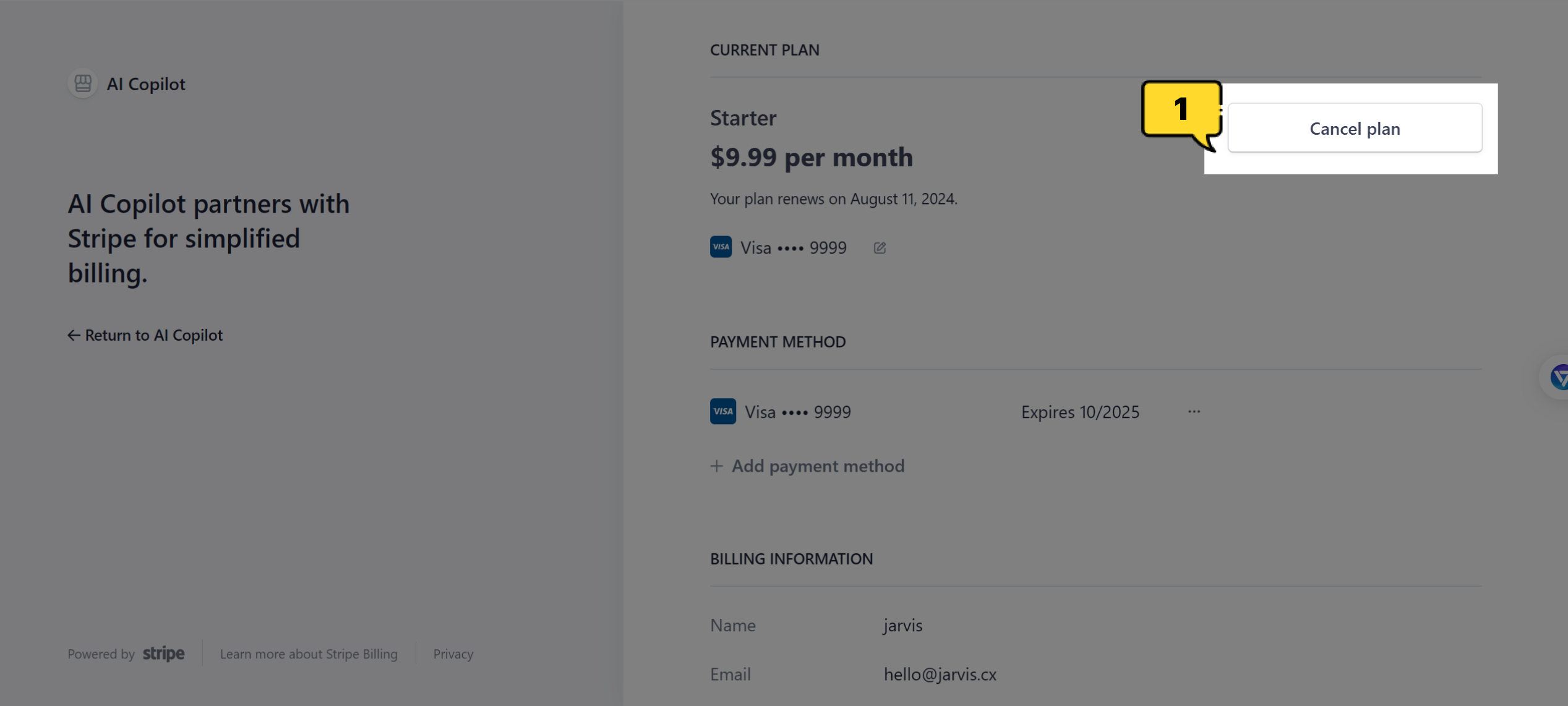
Cancle subscription plan