Jira AI - Get started
Overview
Welcome to the documentation for Jarvis Extension's Jira Copilot feature, a powerful tool utilizes data from your workspace, enabling you to leverage AI in your products and unlock productivity gains. With Jarvis Copilot, you can streamline data-driven decision-making processes and tap into organizational data to drive effective and efficient collaboration.
Limited use?
When you have installed Jarvis extension and access to your Jira workspace, you will get this alert when you haven't installed our Jira Copilot app:
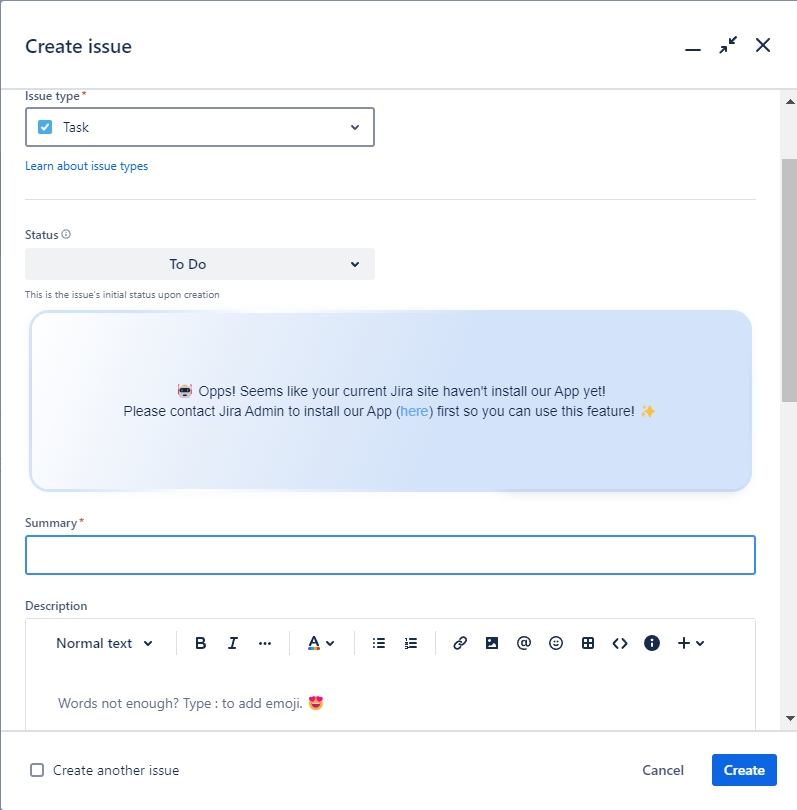
User hasn't installed Jira Copilot app yet
How to solve issue? Activate Jira Copilot in your Administration settings to begin using more AI features in your Jira workspace.
Steps to install Jira Copilot app:
- From the top navigation bar in your product, select Settings (
 ).
). - Select Find Apps.
- Search by the app name: Jira Copilot
- Click Get app to get the app install.
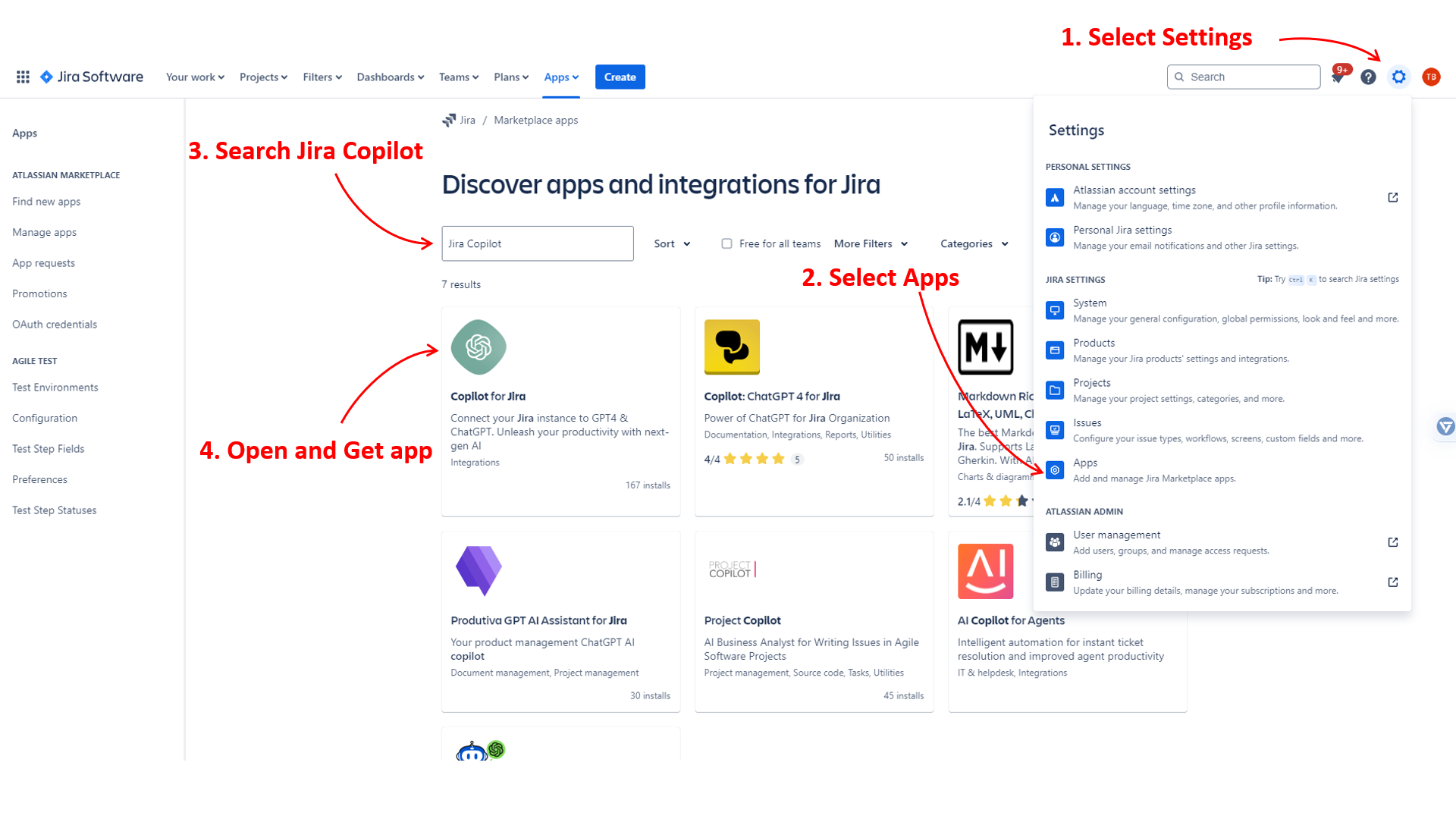
How to install app
{% hint style="info" %} Notice that: Only Jira Admins can install the app onto your Jira site. And when you got the app installed, you can use the Jarvis extension in Jira normally. {% endhint %}